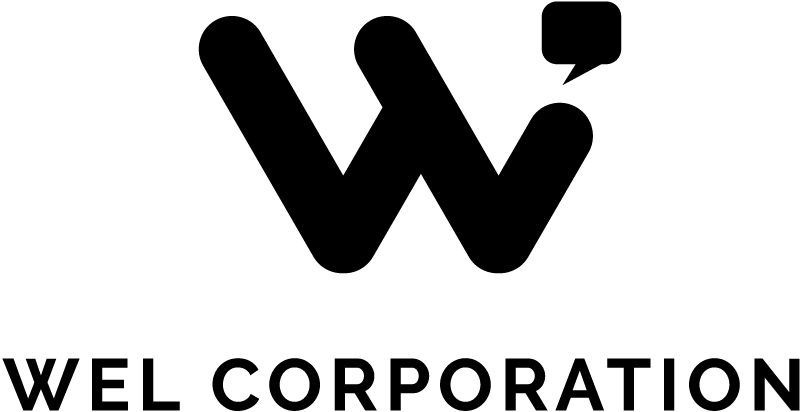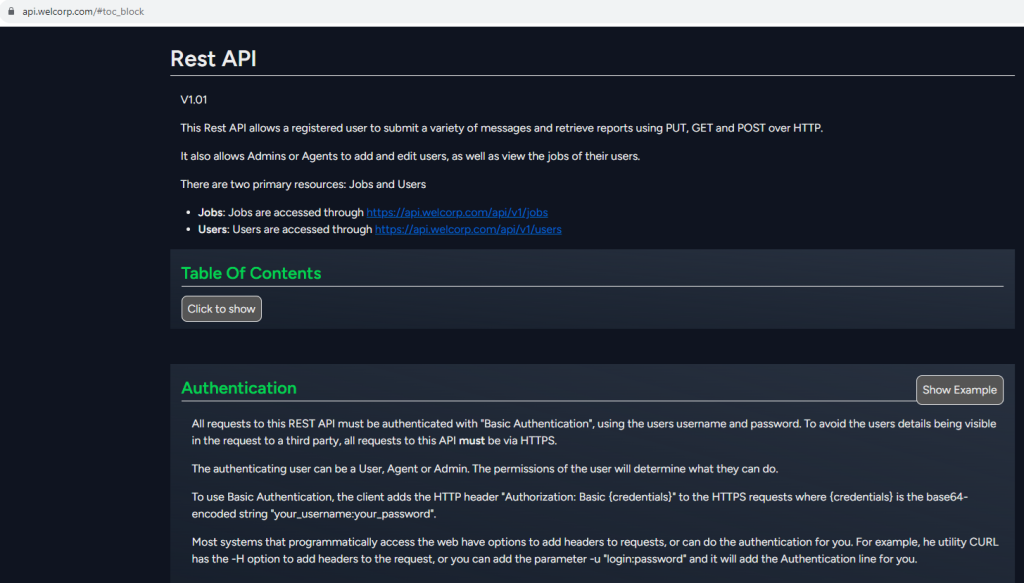Some people don’t like phone calls, and for good reason. And thus Automated Voice and Text to Speech phone calls are effective for grabbing attention. Phone calls are more urgent than email, as they are loud and rare. Automated calls can be made simultaneously, where we send to all recipients at the same time. We now provide automated voice escalation of unanswered phone calls, one after the other, without code.
The main purpose of an escalation phone call function, is to find a recipient who can act on the message. Examples of such a message might be:
- Fill a shift vacancy for someone who has called in sick
- Get a courier to pick up a package asap and delivery it somewhere
- Perform an urgent maintenance job for a piece of equipment that has failed

In each case, we call the first contact in a list. If they don’t listen to the message or do not reply in the positive, then we call the second contact. And that continues until someone listens to the message or alternately, replies to accept the offer.
How it works
To use this feature, you setup a new list (or edit an old one) in the WEL customer portal and select the box “This list is an escalation list”. The escalation list is then noted as such with an “(e)” in the list type field.

You then send your TTS message using this list as you normally do: through the portal, as an email-to-broadcast, or through the API interface.
For example, if you are sending through email-to-broadcast, send to dmy@tts.message-service.org, and in the body of your message, include:
<Lists>
*My New Escalation List Name* (replace with your list name obviously)
</Lists>
Embedded DTMF tone and Voicemail recognition
If the TTS is a one-way (with no key press reply expected), then the message has to be picked up (not by voice mail) and listened to for at least 10 seconds, otherwise the next recipient in the list is called.
Once someone listens to the message for the required length of time, the job stops there.
If you send a two-way TTS, the recipient must push “1” to accept the message, otherwise the next recipient in the list is called. In this case, it doesn’t matter how long the person has listened to the message.
Easily build a complex communication automation
With built in “Start of message text” and “End of message text” indicators, and simple check box functionality to include or remove the starting text, we easily parse relevant text from emails into voice phone calls.

Perhaps though you only wish to receive a critical alert when you are out of the office. With our system, you can define the active windows of time that our system is sensitive to your incoming emails. Our purpose built platform allows for transformation of data into relevant, urgent, useful information.
Product demonstration
Get started with automated voice escalation in your business, by applying for a new customer account. Your free trial account will be set up for distributing Voice, Text to Speech, SMS, Fax and Email. We will provide unlimited sender emails or domains, unlimited lists, API access, and no minimum charge each month. Subscribe to our blog and stay updated.