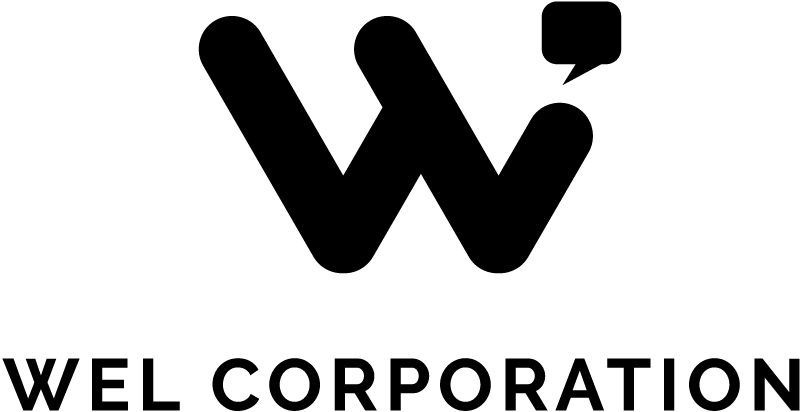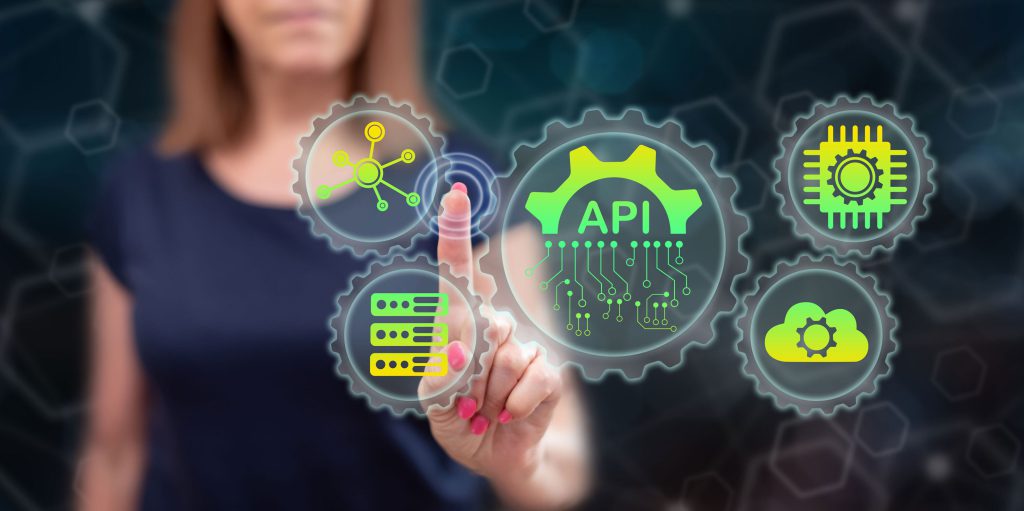Convenience is king, and that’s why Email to Broadcast is such a powerful tool for sending business messages. Most messaging providers provide email service addresses for submitting message traffic, but not all are alike. What options can enhance the functionality and security of email to broadcast messaging for your business?

An Email to Broadcast function allows you to send one or more messages (Fax, SMS, Voice) by simply sending an email to a designated email address. For example, if you want to send a Text to Speech voice phone call, simply send an email with the destination handset number in the email address (eg: 0412345678@tts.message-service.org), along with the .wav file or text to be spoken in the body. There are many other options available to send the content to multiple recipients in one email.
Authentication
So how do you prevent someone from “spoofing” your email address and sending messages using your account? With the WEL platform, you can use an embedded password, or use a challenge response, to ensure that unauthorised sending does not occur. We can also define alternate email to broadcast addresses, or full domains if needed.
Sometimes though, you need a more thorough, but still practicable solution. For your security, we have IP whitelisting available so that only mail messages originating from you mail server(s) IP addresses are able to send messages. It’s a great feature for controlling access to trusted users. Full reporting for attempted whitelist violation attempts are configurable for full transparency.
We’ve also developed a customised SPF record checking system to validate inbound emails against the SPF record in the header. If the inbound email doesn’t contain the SPF record definition for your account, we reject the message.
Another great way to control authentication is to use a complex X-header ID, only known to WEL and your organisation. In this way it is virtually impossible to penetrate our system as an unauthorised sender.
Create and Automate
You already know your workflow and optimisations better than anyone. Creating the system that enables your automation and content is easy with WEL Corporation. Our subject field behaviour options include “use subject for job name”, “concatenate subject with message body” and “use email subject as message”. We also have expansive SMS functionality to pass a whole email into an SMS, via a hyperlink at the click of a button. For example, users are able to define end of message text for SMS, or perhaps choose the ability to use an email body as a fax cover page.
Our system works the way you want it to. Using our easy to understand documentation, you define the features that you want to use, and how they apply.
Explore our Email to Broadcast security options and variable options for subject field behaviour. Sign up for a free trial, and we’ll work with you to ensure that you have a safe way of automating your messaging, simply by sending an email.